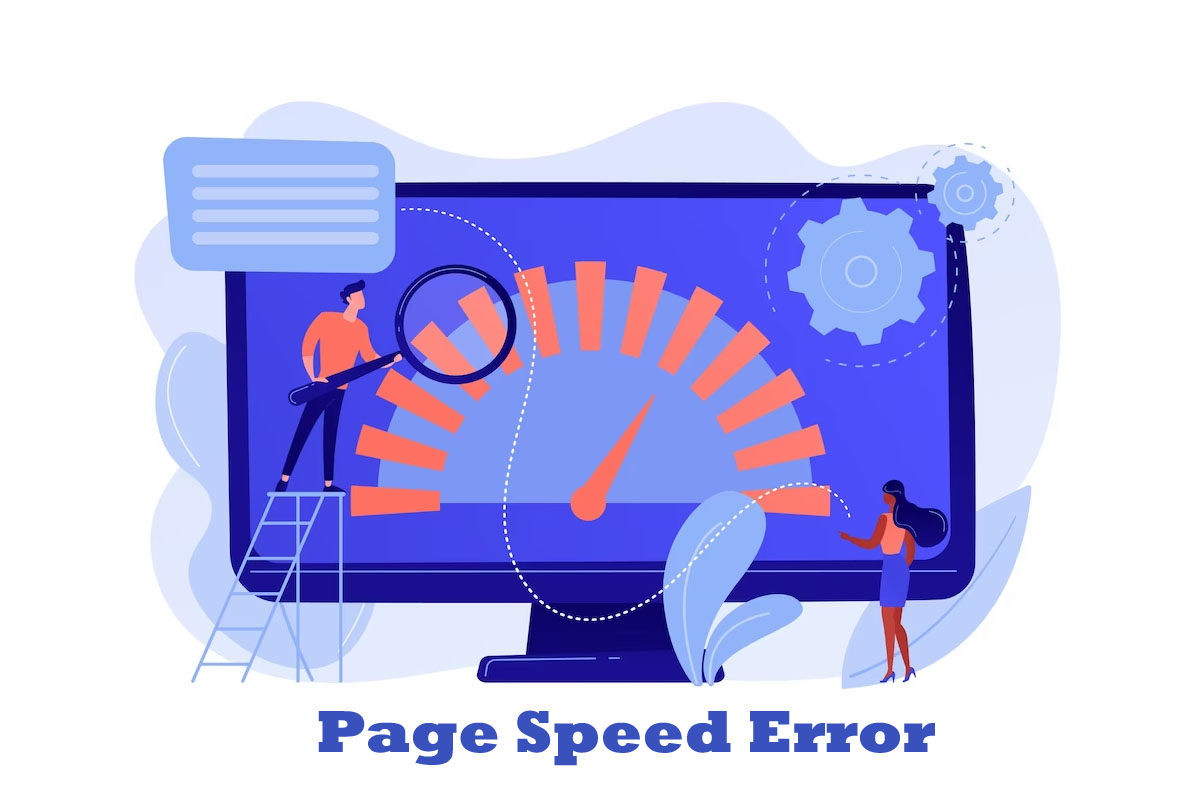Page Speed Error
Page Speed error is an issue identified by the tool that may negatively affect a web page’s performance and speed. Google has set certain guidelines and rules for these errors to help improve website loading times and user experience.
PageSpeed Insights analyzes various web page aspects, including server configuration, code structure, resource optimization, and caching. It then provides a performance score and highlights specific errors, warnings, or opportunities for improvement.
What are Errors that Can Occur in Page Speed?
This error typically occurs when the PageSpeed Insights tool cannot access or analyze the provided URL. Ensure the URL is publicly accessible and not blocked by firewall or security measures. Additionally, ensure the website is not blocking Googlebot or other web crawlers.
This error indicates that PageSpeed Insights encountered an issue while attempting to fetch the URL. It could be due to server connectivity problems, network issues, or temporary downtime of the website. Try again later to see if the issue resolves itself. If the problem persists, check your website’s server logs for any relevant error messages.
These errors indicate that the URL you entered is invalid or cannot be reached. Double-check the URL for any typos or formatting errors. Ensure that you include the appropriate protocol (e.g., “http://” or “https://”) and that the URL is publicly accessible.
This Page Speed error typically occurs when there isn’t enough data for PageSpeed Insights to generate a report. This can happen if the website has minimal traffic or if the page has been recently updated. Wait and try again later when more data has been accumulated.
PageSpeed Insights provides lab data (simulated performance measurements) and field data (real-world performance data). However, in some cases, only one data type may be available. This can happen if your website has limited traffic or if Google hasn’t collected enough field data. Keep in mind that field data may take time to accumulate.
Suppose you continue to experience errors or issues with Google PageSpeed Insights. You can try alternative performance testing tools like GTmetrix, WebPageTest, or Lighthouse (built into Google Chrome’s Developer Tools). These tools can provide similar insights and analysis for optimizing your website’s performance.
How to Resolve Page Speed Error?
To resolve common Page Speed Error encountered with Google PageSpeed Insights, you can try the following troubleshooting steps:
Check the URL: Ensure your testing URL is correctly entered and accessible. Double-check for any typos, missing or incorrect protocol (http:// or https://), and make sure the URL is publicly accessible.
Test with various URLs: If you are experiencing errors with a specific URL, try testing other pages on your website or different websites to see if the issue persists. This can help determine if the problem is specific to that URL or a broader issue.
Verify website accessibility: Ensure your website is not blocking Googlebot or other web crawlers. Check your website’s robots.txt file to ensure it is not preventing access to the URL you are testing. Confirm server connectivity:
Ensure that your website’s server is functioning correctly and there are no connectivity issues. Check server logs or contact your hosting provider to identify potential server-related problems.
Retry later: If you receive an error message such as “PageSpeed Insights cannot fetch the URL” or “Insufficient data to generate the report,” it could be a temporary issue. Retry testing the URL later, as it might be due to a temporary network or server problem.
Use alternative testing tools: If the issues persist with PageSpeed Insights, consider using alternative performance testing tools like GTmetrix, WebPageTest, or Lighthouse (built into Google Chrome‘s Developer Tools). These tools can provide similar insights and analysis for optimizing your website’s performance.
Seek professional assistance: If you have tried the above steps and are still experiencing errors or issues with PageSpeed Insights, consulting with a web developer or SEO professional who can provide further assistance and troubleshoot the problem in-depth may be beneficial.
Conclusion
Remember that some page speed error may be temporary or related to particular situations, and it’s always a great idea to keep your website regularly updated and maintain good server performance for optimum results with PageSpeed Insights.