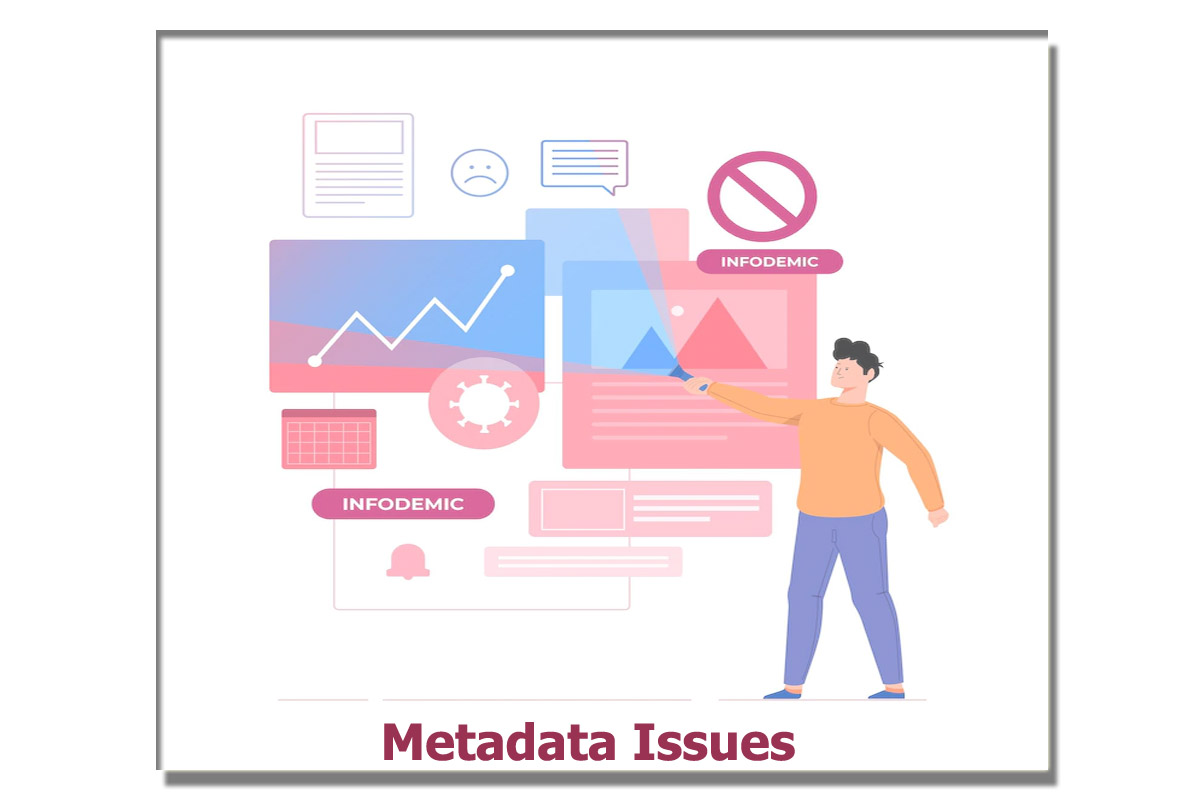Metadata Issues
Introduction
The metadata issues are on-page SEO, page title and meta description. The metadata impacts the search engine and how it processes the page and then displays them in results. It is not necessary to say that these issues are critical but solving them can benefit your website. This article will examine some metadata issues and how we can solve them. Let us get started.
The title too Long or Too Short – Metadata Issues
If the tag has characters of more than 600, it is too long, and if the title is less than 10, it is considered too short. Since the title tag appears in the SERP, it will give the viewers a brief introduction to your page. So use the right words to introduce your page.
Since google only displays 50-60 characters in the search results. If you don’t write a proper title tag, google will automatically generate it for you. So it is said it won’t have as many clicks as we get on our written title. And also, if you use multiple tags, you need to remove them because it can confuse the users.
Meta Description Too Long or Too Short – Metadata Issues
The content below the title tag is called a meta description in the SERP. This is because it motivates users to click on your page. If the meta description has characters of more than 300, it is too long, and if the title is less than 55 characters, it is considered too short.
The recommendation for meta description is between 60-300 characters. So it will satisfy the users and search engines. And also help you rank at the top. It provides content or snippet and appears on social media platforms when your page URL is shared. This short paragraph is an opportunity for web admins to advertise your content for your users and let them know the page they are looking for.
Canonical Tag – Metadata Issues
The canonical tag is located in the HTML tag head for the web pages. It will inform the search engine that the given page should be treated as though it was a copy intended URL and that all links and content metrics should direct the way to the provided URL.
Even if your page is self-referring, it should have a canonical tag. It will help you avoid the issues of duplicate content.
URL Too Long
The characters for the URL should be around 75. If it is more than 75 characters, your page can have issues. The URL will tell the users what the page is about and help to rank your page in search engines so it can appear in search results. Therefore, you must keep your URL relevant, convincing to the point and accurate to rank in google.
It is challenging to fix URL issues, especially when you are linked via a long URL link. However, you can improve the URL issue through a web development program. Ensure to use caution, or else it can lead to broken links.
Research is going on, so in the future new practices will be developed to help you keep your URL at its correct length. But for now, make sure you keep it short. Just a few words are enough, don’t stuff the URL with extra and unnecessary words.
And also, avoid dynamic URLs. It isn’t very reassuring for users. Instead, try to use static URLs. If your page URL contains a lot of parameters, there are chances that search engines can index the wrong version of your page. Or worse, it will not even rank your page.
To avoid dynamic URL issues, you can add rel=canonical tags or disallow directives in your robots.txt on each dynamic URL.