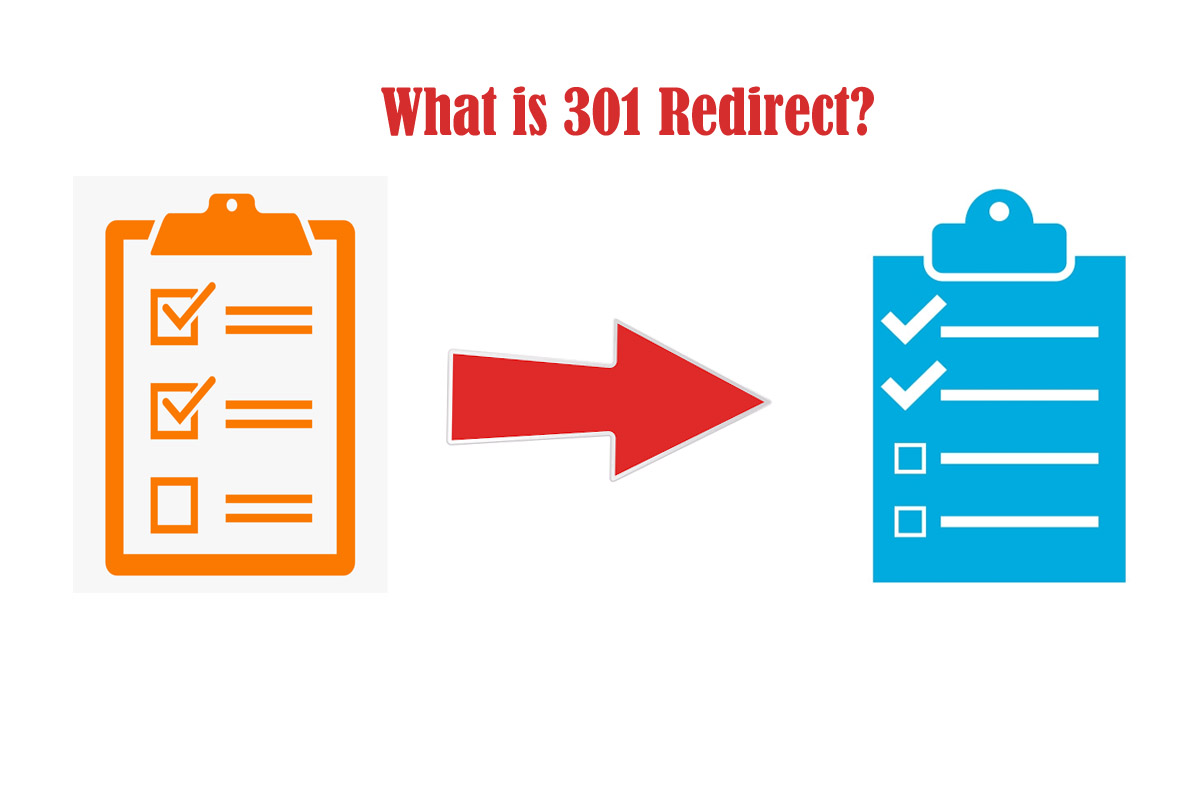What is 301 Redirect?
Introduction
301 redirect will indicate the permanent moving of a web page from one location to another. It refers to the HTTP status code of the redirected page. Suppose, for example, howtoincreasedomainauthority.com redirects to howtoincreaseDA.com/domainauthority
In simple terms, 301 redirect tells the browser that the page has permanently changed its location, and it is not going move back. It will help users to get on the right page through the browser.
So if you visit the old website link, it won’t load. It passes all the ranking power from old to new sites, and this is most commonly used when the page is permanently moved or removed from the website.
How does it Work?
When your page moves or is removed permanently, it affects SEO performance as much as possible. That’s where the 301 redirect comes in. If you don’t apply 301 redirects when the page moves to another location, both google search engines and users have trouble finding your page on the website.
The visitors will hit the 404 error where your page is not found, and the search engine can’t build up authority, drastically decreasing your website’s ranking.
How to Use 301 Redirect?
The easiest way to use it on WordPress is through a plugin redirection:
- Login to WordPress admin.
- Then go to tools > Redirection
- In the bar, fill in the desired URL you want to redirect.
- Then fill the redirect’s target in the target URL field.
- Click on the blue button that says Add redirect.
How much time does it take to Redirect?
Once the page is redirected, it won’t be available for visitors or search engines because it takes time to consolidate old URLs into new URLs in their search results. It will take around a few days to a few months. Again, it depends on the website.
How to Improve SEO with 301 Redirect Tool?
301 positively redirects your website and improves your ranking performance in the google search engine. Here are a few tips on how you can improve SEO with the 301 redirect tool:
Suppose you have many posts on your website that bring significant traffic to your website. Still, it will decrease users’ experience because they will lose interest in reading many articles. Here, you can combine multiple pages into one page, which will also help you make room for other new blogs.
By implanting this method, you will shift your traffic to a newly updated page with more chances of increasing traffic. It helps you maximize the content’s potential and also helps to avoid duplicate content or keywords.
But the one issue is you have to reach out to other website owners you have asked to add your backlinks to update even there. This how you improve the performance of SEO.
If you ever have to delete the page or post from your website, remember it will lose the traffic from that particular page you have deleted. In addition, the users will land on a 404 error because the page does not exist.
Here, you can delete the page but add that information to another page. For example, if you have deleted the page of your company’s location, you can include this information on the “Contact Us” page. Then 301 tool will help you redirect the domain authority.
Change WordPress Permalink through 301 Redirect
When you first set up your WordPress website, you will need to decide on the permalink structure of the website. The chosen permalink will make the URL more accessible and SEO friendly. But after a particular time, you want to change it.
Here, you have to implement 301 redirects because the search engine has already crawled and ranked your content with the old URL. So suddenly, changing the Permalink structure means moving all your posts to new URLs.
So this sudden change will have a negative impact on your ranking. Therefore using the 301 tools will ensure your ranking position is not lost. Try to choose a good permalink and stick to it because redirecting the post will take a lot of patience and make it hard to shift smoothly to a new URL. Then you have to work on ranking the back in its position. It will take a lot of time too.